I have a panel with two buttons. I'm trying to insert an image inside the panel and I want to draw lines inside the image after clicking on a button. I have used the below code but this doesn't seem to work.
public class Try_Panel extends JFrame {
// start attributes
private JPanel jPanel1 = new JPanel(null, true);
private JButton jButton1 = new JButton();
private JButton jButton2 = new JButton();
// end attributes
public Try_Panel(String title) {
// Frame-Init
super(title);
setDefaultCloseOperation(WindowConstants.DISPOSE_ON_CLOSE);
int frameWidth = 300;
int frameHeight = 300;
setSize(frameWidth, frameHeight);
Dimension d = Toolkit.getDefaultToolkit().getScreenSize();
int x = (d.width - getSize().width) / 2;
int y = (d.height - getSize().height) / 2;
setLocation(x, y);
setResizable(false);
Container cp = getContentPane();
cp.setLayout(null);
// start components
jPanel1.setBounds(48, 24, 209, 145);
jPanel1.setOpaque(false);
cp.add(jPanel1);
jButton1.setBounds(88, 208, 75, 25);
jButton1.setText("jButton1");
jButton1.setMargin(new Insets(2, 2, 2, 2));
jButton1.addActionListener(new ActionListener() {
public void actionPerformed(ActionEvent evt) {
jButton1_ActionPerformed(evt);
}
});
cp.add(jButton1);
jButton2.setBounds(184, 208, 75, 25);
jButton2.setText("jButton2");
jButton2.setMargin(new Insets(2, 2, 2, 2));
jButton2.addActionListener(new ActionListener() {
public void actionPerformed(ActionEvent evt) {
jButton2_ActionPerformed(evt);
}
});
cp.add(jButton2);
// end components
setVisible(true);
} // end of public Try_Panel
// start methods
public void jButton1_ActionPerformed(ActionEvent evt) {
BufferedImage image=new BufferedImage(jPanel1.getWidth(), jPanel1.getHeight(), BufferedImage.TYPE_3BYTE_BGR);
JLabel l=new JLabel(new ImageIcon(image));
Graphics graphics = image.getGraphics();
Graphics2D g = (Graphics2D) graphics;
g.fillRect(0, 0, image.getWidth(), image.getHeight());
g.setColor(Color.BLUE);
g.drawLine(0, 0, 300, 400);
jPanel1.add(l);
} // end of jButton1_ActionPerformed
public void jButton2_ActionPerformed(ActionEvent evt) {
// TODO add your code here
} // end of jButton2_ActionPerformed
// end methods
public static void main(String[] args) {
new Try_Panel("Try_Panel");
} // end of main
} // end of class Try_Panel
The biggest problem is the same code worked in my other class.