Problem: I am trying to update the canvas with new painting objects based on user action. The canvas dosent get updated.
What i have done: The user interacts with the DnD action,The transferrable object reaches the canvas, Calls an update graphics method created by me. And the method simply uses the aldready created graphics 2d object and draws images using it.I have checkd the DnD action,the object is properly recived at canvas class and i was able to print them out using System.out.println.
A sample code,that has a similar function to that of mine,
Paint class:
import java.awt.Color;
import java.awt.Graphics;
import java.awt.Graphics2D;
import javax.swing.JPanel;
public class PaintPanel extends JPanel{
private Graphics2D drawImage;
public PaintPanel()
{
}
@Override
public void paint(Graphics g) {
drawImage = (Graphics2D) g;
drawImage.setColor(Color.WHITE);
drawImage.fillRect(0, 0, getWidth(), getHeight());
}
public void updateGraphics(int length,int width)
{
drawImage.setColor(Color.black);
drawImage.drawRect(100, 150, length, width);
repaint();
}
}
mainframe class:
import java.awt.BorderLayout;
import java.awt.event.ActionEvent;
import java.awt.event.ActionListener;
import javax.swing.JButton;
import javax.swing.JFrame;
public class MainPaint extends JFrame{
public MainPaint()
{
setTitle("test paint");
setSize(400,400);
setLayout(new BorderLayout());
final PaintPanel paintPan = new PaintPanel();
JButton testButon = new JButton("Display shape");
add(paintPan,BorderLayout.CENTER);
add(testButon,BorderLayout.PAGE_END);
testButon.addActionListener(new ActionListener() {
@Override
public void actionPerformed(ActionEvent arg0) {
paintPan.updateGraphics(50,50);
repaint();
}
});
setVisible(true);
}
public static void main(String[] args)
{
new MainPaint();
}
}