I'm in the process of learning github on mac (command-line) and whenever I do git pull origin master i get this
# Please enter a commit message to explain why this merge is necessary,
# especially if it merges an updated upstream into a topic branch.
#
# Lines starting with '#' will be ignored, and an empty message aborts
# the commit.
~
~
~
~
~
~
~
~
~
~
~
~
~
~
~
~
".git/MERGE_MSG" 7L, 293C
the terminal seems to lock up and doesn't allow me to enter anything immediately, then when it finally does allow me to enter text it seems like it doesn't recognize git commands.
Is this a bug in git or am i missing something?