Delete <head> with a bookmarklet
For pages that rely on external CSS (most pages nowadays) you can delete the head element:
document.querySelector("head").remove();
Usage: right-click the page (in Chrome/Firefox), select Inspect, paste the code above in the devtools console and press Enter.
A bookmarklet version of the same code that you can paste as the URL of a bookmark:
javascript:(function(){document.querySelector("head").remove();})()
Now clicking the bookmark in your Bookmarks bar will (hopefully) strip all the css stylesheets.
Delete <head> via devtools
Another way to achieve it is to right-click the page (in Chrome/Firefox), select Inspect, in devtools panel, Elements tab select the <head> tag (see screenshot), right-click it, and pick Delete element:
Note: Removing the head will not work for pages that use inline styles.
Safari-only solution
If you happen to use Safari on MacOS then:
- Open Safari Preferences (cmd+,) and in the Advanced tab enable the checkbox "Show Develop menu in menu bar".
- Now under the Develop menu you will find a Disable Styles option.
Custom bookmarklet to 'fix' all styles
For making any page readable and adjust it to your liking you can also use a custom bookmarklet that will set your own preferred styling:
(function() {
for (i = 0; i < document.styleSheets.length; i++) {
document.styleSheets.item(i).disabled = true;
}
all = document.getElementsByTagName('*');
for (i = 0; i < all.length; i++) {
el = all[i];
el.style.cssText = '';
el.style.width = '';
el.style.padding = '.5em';
el.style.margin = '.3em';
el.style.backgroundImage = 'none';
el.style.backgroundColor = '#fff';
el.style.color = '#000';
}
})()
Minified version of the bookmarklet that you can paste as URL of a bookmark in your browser:
javascript:(function(){for(i=0;i<document.styleSheets.length;i++){document.styleSheets.item(i).disabled=true;}
all=document.getElementsByTagName('*');for(i=0;i<all.length;i++){el=all[i];el.style.cssText='';el.style.width='';el.style.padding='4px';el.style.margin='3px';el.style.backgroundImage='none';el.style.backgroundColor='#fff';el.style.color='#000';}})()
NOTE: You can test it on this page by pasting the code above into the browser address bar and pressing Enter — make sure you prepend javascript: at the beginning since most browsers will automatically strip it when you copy it to the clipboard (for security reasons).
NOTE: Bookmarklets will not work on page content inside frames (<frame> and <iframe> elements) and also might not work on sites that define strict CSP's (content-security-policy rules) which is the case with stackoverflow and related sites. The code will still work when run from devtools console or from the address bar with the javascript: prefix.