I am totally new to android, i am trying to implement Sliding Menu having ListView with
Swipe Gesture, by some searching i found that https://github.com/jfeinstein10/SlidingMenu
is exactly what i want,
There are many questions related to this which are guiding how integrate this library with project, but none of them are for new person like me. also procedure given on github is not detailed, all i know is how to add .jar file but this .zip and other things are totally new for me
This is what i have done till yet;
- downloaded zip from above link
- Extracted that link to folder
- in Eclipse File->import->existing project into work-space..
Now it is showing me many error in package library.src.com.slidingmenu.lib.app
e.g
The declared package "com.slidingmenu.lib.app" does not match the expected package "library.src.com.slidingmenu.lib.app"
now i don't know what to do...
please somebody guide me with proper detailed procedure of how to integrate and use this library in project.
Thanks !