Is there a vertical sliding menu available for android. I need something similar to Sliding menu of the Google Plus App BUT I need it to be able to slide vertically from bottom to top also.
Is there a vertical sliding menu available for android. I need something similar to Sliding menu of the Google Plus App BUT I need it to be able to slide vertically from bottom to top also.
This UI Pattern is currently being referred to as Side Navigation and discussed in some detail here:
http://www.androiduipatterns.com/2012/06/emerging-ui-pattern-side-navigation.html
I think this is what you are looking for :)
https://github.com/korovyansk/android-fb-like-slideout-navigation
The side navigation isn't (yet) included in the Android SDK. A quick search in github does reveal one project that has implemented the UI pattern.
Here's another library project:
https://github.com/darvds/RibbonMenu
Two more library project:
https://bitbucket.org/jfeinstein10/slidingmenu/overview
https://github.com/Gregadeaux/android-fly-in-app-navigation
Hope this helps :)
First up all ,
I think sliding menu is used for navigation between views in standard UI pattern see Drawers, So if you are using for same purpose then don't display it from bottom, It will confuse your user.
If you want to implement similar you can refer to link_1 , link_2
else, if you still want from bottom there are some links, like
How to create bottom menu like gmail android,
http://www.androidhive.info/2011/09/how-to-create-android-menus/,
Android SlidingDrawer from top?,
http://www.anddev.org/viewtopic.php?p=16622,
http://androidblogger.blogspot.in/2009/01/sliding-drawer-again.html
Android SlidingDrawer from top?
There is also on deprecated document but you can still refer it for just idea
You can scroll the screen by 80% by calculating its width i have also implemented the same thing by programming only.
I don't know a sliding menu implementation which has a vertical sliding menu, but there is a Sliding Menu implementation which uses the standard sliding menu. I think the most work is done there, so you could try to change it and make it appear vertically.
This is the implementation, which I use in my application. click
It is very easy to use.
@AndroidLearner answer was very good when he wrote it.
However, since then, Google published its own implementation & design guidelines concerning the Navigation Drawer :
http://developer.android.com/design/patterns/navigation-drawer.html
http://developer.android.com/training/implementing-navigation/nav-drawer.html