I'm getting two dates as String values and I wanted to check start time is earlier than the end time. I compare them as it is without converting them to date using SimpleDateFormat, like this:
String startTime = "2013-01-02 14:25:56";
String endTime = "2013-01-02 14:30:56";
if(endTime.compareTo(startTime) > 0){
System.out.println("End time is greater than start time");
}
Is it really necessary to convert them to date and compare? Will I miss anything? Am I doing the right thing?