I am working on a compass in java. First I created a UI prototyp for my compass and created a working SSCCE of it, where you can click on the panel and the needle is pointed to another direction, which differs about 15 degree. This is the code:
public class TestFrame extends JFrame {
public TestFrame() {
initComponents();
}
public void initComponents() {
setDefaultCloseOperation(JFrame.EXIT_ON_CLOSE);
setLocation(new Point((int) (Toolkit.getDefaultToolkit().getScreenSize().width / 2) - 400, (int) (Toolkit.getDefaultToolkit().getScreenSize().height / 2) - 250));
setSize(500, 500);
setVisible(true);
CompassPanel c = new CompassPanel();
add(c, BorderLayout.CENTER);
}
public class CompassPanel extends JPanel {
Image bufImage;
Graphics bufG;
private int circleX, circleY, circleRadius;
private int[] xPoints, yPoints;
private double rotationAngle = Math.toRadians(0);
public CompassPanel() {
setVisible(true);
addMouseListener(new MouseListener() {
@Override
public void mouseReleased(MouseEvent e) {
}
@Override
public void mousePressed(MouseEvent e) {
}
@Override
public void mouseExited(MouseEvent e) {
}
@Override
public void mouseEntered(MouseEvent e) {
}
@Override
public void mouseClicked(MouseEvent e) {
rotationAngle = rotationAngle + Math.toRadians(15);
repaint();
}
});
}
@Override
public void paint(Graphics g) {
super.paint(g);
Graphics2D g2d = (Graphics2D) g;
g2d.setRenderingHint(RenderingHints.KEY_ANTIALIASING, RenderingHints.VALUE_ANTIALIAS_ON);
circleRadius = (int) (getWidth() * 0.7);
circleX = 50;
circleY = 50;
g2d.setColor(Color.BLACK);
for (int angle = 0; angle <= 360; angle += 5) {
double sin = Math.sin(Math.toRadians(angle));
double cos = Math.cos(Math.toRadians(angle));
int x1 = (int) ((circleX + circleRadius / 2) - cos * (circleRadius * 0.37) - sin * (circleRadius * 0.37));
int y1 = (int) ((circleY + circleRadius / 2) + sin * (circleRadius * 0.37) - cos * (circleRadius * 0.37));
g2d.setColor(Color.BLACK);
g2d.drawLine(x1, y1, (circleX + circleRadius / 2), (circleY + circleRadius / 2));
}
g2d.setFont(new Font("Arial", Font.BOLD, 11));
g2d.drawString("WEST", circleX - 45, circleY + circleRadius / 2 + 4);
g2d.drawString("EAST", circleX + circleRadius + 13, circleY + circleRadius / 2 + 4);
g2d.drawString("NORTH", circleX + circleRadius / 2 - 14, circleY - 15);
g2d.drawString("SOUTH", circleX + circleRadius / 2 - 14, circleY + circleRadius + 25);
g2d.setColor(Color.WHITE);
g2d.fillOval(circleX, circleY, circleRadius, circleRadius);
g2d.setColor(Color.BLACK);
g2d.drawOval(circleX, circleY, circleRadius, circleRadius);
xPoints = new int[] { (int) (circleX + circleRadius / 2),
(int) (circleX + circleRadius * 0.25),
(int) (circleX + circleRadius / 2),
(int) (circleX + circleRadius * 0.75) };
yPoints = new int[] { (int) (circleY + 30),
(int) (circleY + circleRadius * 0.85),
(int) (circleY + circleRadius * 0.6),
(int) (circleY + circleRadius * 0.85) };
Polygon fillPoly = new Polygon(xPoints, yPoints, 4);
Polygon outerPoly = new Polygon(xPoints, yPoints, 4);
int rotationX = circleX + (circleRadius / 2);
int rotationY = circleX + (circleRadius / 2);
g2d.setColor(Color.green);
g2d.fillOval(rotationX, rotationY, 5, 5);
AffineTransform a = g2d.getTransform().getRotateInstance(rotationAngle, rotationX, rotationY);
g2d.setTransform(a);
g2d.setColor(Color.RED);
g2d.fillPolygon(fillPoly);
g2d.setColor(Color.black);
g2d.draw(outerPoly);
}
@Override
public void update(Graphics g) {
int w = this.getSize().width;
int h = this.getSize().height;
if (bufImage == null) {
bufImage = this.createImage(w, h);
bufG = bufImage.getGraphics();
}
bufG.setColor(this.getBackground());
bufG.fillRect(0, 0, w, h);
bufG.setColor(this.getForeground());
paint(bufG);
g.drawImage(bufImage, 0, 0, this);
}
public void setRotationAngle(int angle) {
rotationAngle = angle;
}
}
public static void main(String[] args) {
new TestFrame();
}
}
When I implement this panel into my application, the needle is not drawn as it is in the SSCCE. It is drawn a bit higher and on the left of the position it is meant to be. When I click on the panel and rotate the needle, the rotation works fine and the needle is painted where it belongs.
I add the panel like this to my application. The sensorPanel is a JPanel in a TabbedPane.
public JPanel createSensorPanel(){
sensorPanel = new JPanel(new MigLayout("fill, insets 3"));
CompassPanel compassPanel = new CompassPanel();
sensorPanel.add(compassPanel, "wrap");
return sensorPanel;
}
Why is the Polygon of the needle not drawn at the position it is drawn in the SSCCE?
EDIT:
Here is a picture of the problem.