Why not simply add a JLabel (using an appropriate LayoutManager to position it) with the inbuilt Swing warning icon UIManager.getIcon("OptionPane.warningIcon")
like so:
JLabel label=new JLabel(UIManager.getIcon("OptionPane.warningIcon"));
see here for more.
UPDATE:
As per your comment I would rather use GlassPane (and add JLabel to glasspane) for this as opposed too JLayeredPane. See here for more on RootPanes
Some suggestions:
Dont extend JFrame unnecessarily
Dont call setSize on JFrame. Use a correct LayoutManager and/or override getPreferredSize() where necessary and replace setSize call with pack() just before setting JFrame visible.
Dont implement FocusListener on the class unless you want to share the functionality with other classes.
Also get into the habit of using FocusAdapter vs FocusListener this applies to a few with appended Listener i.e MouseListener can be replaced for MouseAdapter. This allows us to only override the methods we want. In this case listener is correct as we do something on both overridden methods, but as I said more about the habit
Also always call super.XXX implementation of overridden methods i.e focusGained(FocusEvent fe) unless you are ignoring it for a reason
Here is code with above fixes including glasspane to show warning icon when field is red:
And removes it when is corrected:
import java.awt.Color;
import java.awt.Component;
import java.awt.Graphics2D;
import java.awt.GridLayout;
import java.awt.RenderingHints;
import java.awt.event.ComponentAdapter;
import java.awt.event.ComponentEvent;
import java.awt.event.FocusAdapter;
import java.awt.event.FocusEvent;
import java.awt.image.BufferedImage;
import java.util.HashMap;
import java.util.Map;
import javax.swing.Icon;
import javax.swing.ImageIcon;
import javax.swing.JComponent;
import javax.swing.JFrame;
import javax.swing.JLabel;
import javax.swing.JTextField;
import javax.swing.SwingUtilities;
import javax.swing.UIManager;
import javax.swing.text.JTextComponent;
/**
*
* @author David
*/
public class GlassValidationPane extends JComponent {
private static JTextField fname, lname, phone, email, address;
private static GlassValidationPane gvp = new GlassValidationPane();
public static void main(String args[]) {
SwingUtilities.invokeLater(new Runnable() {
@Override
public void run() {
JFrame f = new JFrame("Form with Validation Capability");
f.setDefaultCloseOperation(JFrame.EXIT_ON_CLOSE);
//f.setResizable(false);
f.setLayout(new GridLayout(5, 3));
f.add(new JLabel("First Name :"));
f.add(fname = new JTextField(20));
f.add(new JLabel("Last Name :"));
f.add(lname = new JTextField(20));
f.add(new JLabel("Phone Number :"));
f.add(phone = new JTextField(10));
f.add(new JLabel("Email:"));
f.add(email = new JTextField(20));
f.add(new JLabel("Address :"));
f.add(address = new JTextField(20));
f.addComponentListener(new ComponentAdapter() {
@Override
public void componentResized(ComponentEvent ce) {
super.componentResized(ce);
gvp.refreshLocations();
}
});
FocusAdapter fl = new FocusAdapter() {
@Override
public void focusGained(FocusEvent fe) {
super.focusGained(fe);
((JTextComponent) fe.getSource()).setBackground(Color.WHITE);
}
@Override
public void focusLost(FocusEvent fe) {
super.focusLost(fe);
if (fe.getSource().equals(fname)) {
validationForText(fname);
} else if (fe.getSource().equals(lname)) {
validationForText(lname);
} else if (fe.getSource().equals(email)) {
validationForEmail(email);
} else if (fe.getSource().equals(phone)) {
validationForNumber(phone);
} else {
gvp.removeWarningIcon(((Component) fe.getSource()));
((JTextComponent) fe.getSource()).setBackground(Color.GREEN);
}
}
};
fname.addFocusListener(fl);
lname.addFocusListener(fl);
phone.addFocusListener(fl);
email.addFocusListener(fl);
address.addFocusListener(fl);
f.setGlassPane(gvp);
f.pack();
f.setVisible(true);
gvp.setVisible(true);
}
public void validationForText(JTextComponent comp) {
String temp = comp.getText();
if (temp.matches("^[A-Za-z]+$")) {
setGreen(comp);
} else {
setRed(comp);
}
}
public void validationForNumber(JTextComponent comp) {
String text = comp.getText();
if (text.matches("^[0-9]+$")) {
setGreen(comp);
} else {
setRed(comp);
}
}
public void validationForEmail(JTextComponent comp) {
String text = comp.getText();
if (text.matches("[^@]+@([^.]+\\.)+[^.]+")) {
setGreen(comp);
} else {
setRed(comp);
}
}
private void setRed(JTextComponent comp) {
comp.setBackground(Color.RED);
gvp.showWarningIcon(comp);
}
private void setGreen(JTextComponent comp) {
comp.setBackground(Color.GREEN);
gvp.removeWarningIcon(comp);
}
});
}
private HashMap<Component, JLabel> warningLabels = new HashMap<>();
private ImageIcon warningIcon;
public GlassValidationPane() {
setLayout(null);//this is the exception to the rule case a layoutmanager might make setting Jlabel co-ords harder
setOpaque(false);
Icon icon = UIManager.getIcon("OptionPane.warningIcon");
int imgW = icon.getIconWidth();
int imgH = icon.getIconHeight();
BufferedImage img = ImageUtilities.getBufferedImageOfIcon(icon, imgW, imgH);
warningIcon = new ImageIcon(ImageUtilities.resize(img, 24, 24));
}
void showWarningIcon(Component c) {
if (warningLabels.containsKey(c)) {
return;
}
JLabel label = new JLabel();
label.setIcon(warningIcon);
//int x=c.getX();//this will make it insode the component
int x = c.getWidth() - label.getIcon().getIconWidth();//this makes it appear outside/next to component
int y = c.getY();
label.setBounds(x, y, label.getIcon().getIconWidth(), label.getIcon().getIconHeight());
add(label);
label.setVisible(true);
revalidate();
repaint();
warningLabels.put(c, label);
}
public void removeWarningIcon(Component c) {
for (Map.Entry<Component, JLabel> entry : warningLabels.entrySet()) {
Component component = entry.getKey();
JLabel jLabel = entry.getValue();
if (component == c) {
remove(jLabel);
revalidate();
repaint();
break;
}
}
warningLabels.remove(c);
}
public void refreshLocations() {
for (Map.Entry<Component, JLabel> entry : warningLabels.entrySet()) {
Component c = entry.getKey();
JLabel label = entry.getValue();
//int x=c.getX();//this will make it insode the component
int x = c.getWidth() - label.getIcon().getIconWidth();//this makes it appear outside/next to component
int y = c.getY();
label.setBounds(x, y, label.getIcon().getIconWidth(), label.getIcon().getIconHeight());
revalidate();
repaint();
}
}
}
class ImageUtilities {
public static BufferedImage resize(BufferedImage image, int width, int height) {
BufferedImage bi = new BufferedImage(width, height, BufferedImage.TRANSLUCENT);
Graphics2D g2d = (Graphics2D) bi.createGraphics();
g2d.addRenderingHints(new RenderingHints(RenderingHints.KEY_RENDERING, RenderingHints.VALUE_RENDER_QUALITY));
g2d.drawImage(image, 0, 0, width, height, null);
g2d.dispose();
return bi;
}
public static BufferedImage getBufferedImageOfIcon(Icon icon, int imgW, int imgH) {
BufferedImage img = new BufferedImage(imgW, imgH, BufferedImage.TYPE_INT_ARGB);
Graphics2D g2d = (Graphics2D) img.getGraphics();
g2d.setRenderingHint(RenderingHints.KEY_ANTIALIASING, RenderingHints.VALUE_ANTIALIAS_ON);
icon.paintIcon(null, g2d, 0, 0);
g2d.dispose();
return img;
}
}