I have tried using find and findOne and both are not returning a document. find is returning an empty array while findOne is returning null. err in both cases in null as well.
Here is my connection:
function connectToDB(){
mongoose.connect("mongodb://localhost/test"); //i have also tried 127.0.0.1
db = mongoose.connection;
db.on("error", console.error.bind(console, "connection error:"));
db.once("open", function callback(){
console.log("CONNECTED");
});
};Here is my schema:
var fileSchema = mongoose.Schema({
hash: String,
type: String,
extension: String,
size: String,
uploaded: {type:Date, default:(Date.now)},
expires: {type:Date, default:(Date.now()+oneDay)}
});
var Model = mongoose.model("Model", fileSchema);And my query is here:
Model.find({},function(err, file) {
console.log(err)
console.log(file);
});I can upload things to the database and see them via RockMongo but I cannot fetch them after. This my first time using MongoDB so I think I'm just missing some of the fundamentals. Any push in the right direction would be great!