I started mongod and connected to the MongoDB server locally. My application code pointed to the following:
mongoose.connect("mongodb://localhost:27017/wikiDB");
The above is local. But my data is on the cloud-based MongoDB Atlas Cluster. I shouldn't need to run mongod. So, I changed my application code:
mongoose.connect("mongodb+srv://admin-yourname:password@blahblahblah.mongodb.net/wikiDB");
where yourname AND password AND blahblahblah are specific to the coder.
Now my application code points to the Atlas Cluster where my data is.
Summary:
My data is on the cloud-based Atlas Cluster.
To see my data on the Atlas Cluster from the command line, I "Connect with the MongoDB Shell" and run the connection string that MongoDB provides in the command line. Now I see my data in the command line.
To see my data on the Atlas Cluster when I run my code, I use "Connect your application" and place the connection string that MongoDB provides in my code (the mongoose.connect(....) ). Now when I run my code, I can see my data in my browser or command line if I console.log it.
If you are in the command line and run mongod in one tab, and mongosh in another, and use db.articles.find(), then nothing will appear but an empty array. That's because the data is on the cloud-based Atlas cluster. In this instance, you are viewing things locally.
If your application code points to your local MongoDB server (ran mongod in one tab, mongosh in another), then when you run the code you will see nothing but an empty array because the data is on the cloud-based Atlas cluster. In this instance, you are viewing things locally.