some fun with the grid package
The work with the grid package is really simple if we understand the concept of viewport. Once we get it we can do alot of funny things. For example the difficulty was to plot the polygon of age. stickBoy and stickGirl are jut to get some funny, you can skip it .

set.seed (123)
xvar <- round (rnorm (100, 54, 10), 0)
xyvar <- round (rnorm (100, 54, 10), 0)
myd <- data.frame (xvar, xyvar)
valut <- as.numeric (cut(c(myd$xvar,myd$xyvar), 12))
myd$xwt <- valut[1:100]
myd$xywt <- valut[101:200]
xy.pop <- data.frame (table (myd$xywt))
xx.pop <- data.frame (table (myd$xwt))
stickBoy <- function() {
grid.circle(x=.5, y=.8, r=.1, gp=gpar(fill="red"))
grid.lines(c(.5,.5), c(.7,.2)) # vertical line for body
grid.lines(c(.5,.6), c(.6,.7)) # right arm
grid.lines(c(.5,.4), c(.6,.7)) # left arm
grid.lines(c(.5,.65), c(.2,0)) # right leg
grid.lines(c(.5,.35), c(.2,0)) # left leg
grid.lines(c(.5,.5), c(.7,.2)) # vertical line for body
grid.text(x=.5,y=-0.3,label ='Male',
gp =gpar(col='white',fontface=2,fontsize=32)) # vertical line for body
}
stickGirl <- function() {
grid.circle(x=.5, y=.8, r=.1, gp=gpar(fill="blue"))
grid.lines(c(.5,.5), c(.7,.2)) # vertical line for body
grid.lines(c(.5,.6), c(.6,.7)) # right arm
grid.lines(c(.5,.4), c(.6,.7)) # left arm
grid.lines(c(.5,.65), c(.2,0)) # right leg
grid.lines(c(.5,.35), c(.2,0)) # left leg
grid.lines(c(.35,.65), c(0,0)) # horizontal line for body
grid.text(x=.5,y=-0.3,label ='Female',
gp =gpar(col='white',fontface=2,fontsize=32)) # vertical line for body
}
xscale <- c(0, max(c(xx.pop$Freq,xy.pop$Freq)))* 5
levels <- nlevels(xy.pop$Var1)
barYscale<- xy.pop$Var1
vp <- plotViewport(c(5, 4, 4, 1),
yscale = range(0:levels)*1.05,
xscale =xscale)
pushViewport(vp)
grid.yaxis(at=c(1:levels))
pushViewport(viewport(width = unit(0.5, "npc"),just='right',
xscale =rev(xscale)))
grid.xaxis()
popViewport()
pushViewport(viewport(width = unit(0.5, "npc"),just='left',
xscale = xscale))
grid.xaxis()
popViewport()
grid.grill(gp=gpar(fill=NA,col='white',lwd=3),
h = unit(seq(0,levels), "native"))
grid.rect(gp=gpar(fill=rgb(0,0.2,1,0.5)),
width = unit(0.5, "npc"),just='right')
grid.rect(gp=gpar(fill=rgb(1,0.2,0.3,0.5)),
width = unit(0.5, "npc"),just=c('left'))
vv.xy <- xy.pop$Freq
vv.xx <- c(xx.pop$Freq,0)
grid.polygon(x = unit.c(unit(0.5,'npc')-unit(vv.xy,'native'),
unit(0.5,'npc')+unit(rev(vv.xx),'native')),
y = unit.c(unit(1:levels,'native'),
unit(rev(1:levels),'native')),
gp=gpar(fill=rgb(1,1,1,0.8),col='white'))
grid.grill(gp=gpar(fill=NA,col='white',lwd=3,alpha=0.8),
h = unit(seq(0,levels), "native"))
popViewport()
## some fun here
vp1 <- viewport(x=0.2, y=0.75, width=0.2, height=0.2,gp=gpar(lwd=2,col='white'),angle=30)
pushViewport(vp1)
stickBoy()
popViewport()
vp1 <- viewport(x=0.9, y=0.75, width=0.2, height=0.2,,gp=gpar(lwd=2,col='white'),angle=330)
pushViewport(vp1)
stickGirl()
popViewport()