Wanting to show the distribution of participants in a survey by level, I came upon the recently-released pyramid package and tried it. As the font on the x-axis is too large and there seem to be no other formatting choices to fix it, I realized I don't know how to add "other options" as permitted by the ... in the pyramid call.
install.packages("pyramid")
library(pyramid)
level.pyr <- data.frame(left = c(1, 4, 6, 4, 41, 17),
right = c(1, 4, 6, 4, 41, 17),
level = c("Mgr", "Sr. Mgr.", "Dir.", "Sr. Dir.", "VP", "SVP+"))
pyramid(level.pyr, Laxis = seq(2,50,6), Cstep = 1, Cgap = .5, Llab = "", Rlab = "", Clab = "Title", GL = T, Lcol = "deepskyblue", Rcol = "deepskyblue", Ldens = -1, main = "Distribution of Participants in Survey")
Agreed, the plot below looks odd because the left and the right sides are the same, not male and female. But my question remains as to how to invoke the options and do something like "Laxis.size = 2" of "Raxis.font = "bold".
Alternatives to this new package for creating pyramid plots include plotrix, grid, and base R, as demonstrated here: population pyramid density plot in r By the way, if there were a ggplot method, I would welcome trying it.