how to get below functionality in android with Table Layout. As it is seen in the image, I need to merge the two cells in row #5 - column #1 and row#6 - column#1 dynamically and I have to replace one image over there. How can I achieve this? Your answers are appreciated.