Update 2022: In what follows, always use:
A. To specify credentials individually for each remote
- Open Git repositories view,
- open "
Remotes > origin > <your push url>"
- click "Change Credentials..."
(From User Guide - Resource Context Menu)
B. To specify credentials per server
If you want to access multiple repositories on the same server without providing the same credentials multiple times, you may use .netrc. With this, eGit will use the configuration you provide.
- Create a text file called
.netrc (_netrc in Windows) in the user home directory.
- Add content to the file in this form:
machine my.server1.com
login yourUserName
password yourPassword
machine my.server2.com
login yourUserName
password yourPassword
The Stash documentation contains more information about .netrc
Security issue The problem with using .netrc this way is that the password is visible in plain text. Refer to this answer in Stackoverflow to solve that problem.
More secure option (2022): EGit (from issue 441198) can be made (with an extension) to recognize a native Git credential helper, using a secure encrypted cache:
install a native Git
install the GCM (Git Credential Manager), which is cross-platform, and already package with Git For Windows for instance.
instruct EGit to look for credentials in the GCM: gitflow-incremental-builder/gitflow-incremental-builder
register your password or token in said GCM
printf "Host=my.server1.com\nprotocol=https\nusername=yourUsername1\npassword=passwd1" | \
git credential-manager-core store
# and:
printf "Host=my.server1.com\nprotocol=https\nusername=yourUsername1\npassword=passwd1" | \
git credential-manager-core store
Look for executable git-credential-manager-core, and add its folder to your %PATH%/$PATH.