Tk does not have any command to handle that, and Python doesn't include any extra Tk extension to perform drag & drop inter-applications, therefore you need an extension to perform the operation. Tkdnd (the Tk extension at http://sourceforge.net/projects/tkdnd, not the Tkdnd.py module) works for me. To use it from Python, a wrapper is required. Quickly searching for one, it seems http://mail.python.org/pipermail/tkinter-discuss/2005-July/000476.html contains such code. I did another one because I didn't like that other one. The problem with my wrapper is that it is highly untested, in fact I only used the function bindtarget and only for 10 seconds or so.
With the wrapper below, you can create some widget and announce that it supports receiving dragged files. Here is one example:
# The next two lines are not necessary if you installed TkDnd
# in a proper place.
import os
os.environ['TKDND_LIBRARY'] = DIRECTORYTOTHETKDNDBINARY
import Tkinter
from untested_tkdnd_wrapper import TkDND
root = Tkinter.Tk()
dnd = TkDND(root)
entry = Tkinter.Entry()
entry.pack()
def handle(event):
event.widget.insert(0, event.data)
dnd.bindtarget(entry, handle, 'text/uri-list')
root.mainloop()
And here is the code for untested_tkdnd_wrapper.py:
import os
import Tkinter
def _load_tkdnd(master):
tkdndlib = os.environ.get('TKDND_LIBRARY')
if tkdndlib:
master.tk.eval('global auto_path; lappend auto_path {%s}' % tkdndlib)
master.tk.eval('package require tkdnd')
master._tkdnd_loaded = True
class TkDND(object):
def __init__(self, master):
if not getattr(master, '_tkdnd_loaded', False):
_load_tkdnd(master)
self.master = master
self.tk = master.tk
# Available pre-defined values for the 'dndtype' parameter:
# text/plain
# text/plain;charset=UTF-8
# text/uri-list
def bindtarget(self, window, callback, dndtype, event='<Drop>', priority=50):
cmd = self._prepare_tkdnd_func(callback)
return self.tk.call('dnd', 'bindtarget', window, dndtype, event,
cmd, priority)
def bindtarget_query(self, window, dndtype=None, event='<Drop>'):
return self.tk.call('dnd', 'bindtarget', window, dndtype, event)
def cleartarget(self, window):
self.tk.call('dnd', 'cleartarget', window)
def bindsource(self, window, callback, dndtype, priority=50):
cmd = self._prepare_tkdnd_func(callback)
self.tk.call('dnd', 'bindsource', window, dndtype, cmd, priority)
def bindsource_query(self, window, dndtype=None):
return self.tk.call('dnd', 'bindsource', window, dndtype)
def clearsource(self, window):
self.tk.call('dnd', 'clearsource', window)
def drag(self, window, actions=None, descriptions=None,
cursorwin=None, callback=None):
cmd = None
if cursorwin is not None:
if callback is not None:
cmd = self._prepare_tkdnd_func(callback)
self.tk.call('dnd', 'drag', window, actions, descriptions,
cursorwin, cmd)
_subst_format = ('%A', '%a', '%b', '%D', '%d', '%m', '%T',
'%W', '%X', '%Y', '%x', '%y')
_subst_format_str = " ".join(_subst_format)
def _prepare_tkdnd_func(self, callback):
funcid = self.master.register(callback, self._dndsubstitute)
cmd = ('%s %s' % (funcid, self._subst_format_str))
return cmd
def _dndsubstitute(self, *args):
if len(args) != len(self._subst_format):
return args
def try_int(x):
x = str(x)
try:
return int(x)
except ValueError:
return x
A, a, b, D, d, m, T, W, X, Y, x, y = args
event = Tkinter.Event()
event.action = A # Current action of the drag and drop operation.
event.action_list = a # Action list supported by the drag source.
event.mouse_button = b # Mouse button pressed during the drag and drop.
event.data = D # The data that has been dropped.
event.descr = d # The list of descriptions.
event.modifier = m # The list of modifier keyboard keys pressed.
event.dndtype = T
event.widget = self.master.nametowidget(W)
event.x_root = X # Mouse pointer x coord, relative to the root win.
event.y_root = Y
event.x = x # Mouse pointer x coord, relative to the widget.
event.y = y
event.action_list = str(event.action_list).split()
for name in ('mouse_button', 'x', 'y', 'x_root', 'y_root'):
setattr(event, name, try_int(getattr(event, name)))
return (event, )
Together with Tkdnd, you will find a tkdnd.tcl program which is a higher level over the own C extension it provides. I didn't wrap this higher level code, but it could be more interesting to replicate it in Python than to use this lower level wrapper.