I can see the proposed answers focus on performance. The article provided below does not provide anything new regarding performance, but it explains the underlying mechanisms. Also note it does not focus on the three Collection Types mentioned in the question, but addresses all the Types of the System.Collections.Generic namespace.
http://geekswithblogs.net/BlackRabbitCoder/archive/2011/06/16/c.net-fundamentals-choosing-the-right-collection-class.aspx
Extracts:
Dictionary<>
The Dictionary is probably the most used associative container class. The Dictionary is the fastest class for associative lookups/inserts/deletes because it uses a hash table under the covers. Because the keys are hashed, the key type should correctly implement GetHashCode() and Equals() appropriately or you should provide an external IEqualityComparer to the dictionary on construction. The insert/delete/lookup time of items in the dictionary is amortized constant time - O(1) - which means no matter how big the dictionary gets, the time it takes to find something remains relatively constant. This is highly desirable for high-speed lookups. The only downside is that the dictionary, by nature of using a hash table, is unordered, so you cannot easily traverse the items in a Dictionary in order.
SortedDictionary<>
The SortedDictionary is similar to the Dictionary in usage but very different in implementation. The SortedDictionary uses a binary tree under the covers to maintain the items in order by the key. As a consequence of sorting, the type used for the key must correctly implement IComparable so that the keys can be correctly sorted. The sorted dictionary trades a little bit of lookup time for the ability to maintain the items in order, thus insert/delete/lookup times in a sorted dictionary are logarithmic - O(log n). Generally speaking, with logarithmic time, you can double the size of the collection and it only has to perform one extra comparison to find the item. Use the SortedDictionary when you want fast lookups but also want to be able to maintain the collection in order by the key.
SortedList<>
The SortedList is the other sorted associative container class in the generic containers. Once again SortedList, like SortedDictionary, uses a key to sort key-value pairs. Unlike SortedDictionary, however, items in a SortedList are stored as sorted array of items. This means that insertions and deletions are linear - O(n) - because deleting or adding an item may involve shifting all items up or down in the list. Lookup time, however is O(log n) because the SortedList can use a binary search to find any item in the list by its key. So why would you ever want to do this? Well, the answer is that if you are going to load the SortedList up-front, the insertions will be slower, but because array indexing is faster than following object links, lookups are marginally faster than a SortedDictionary. Once again I'd use this in situations where you want fast lookups and want to maintain the collection in order by the key, and where insertions and deletions are rare.
Tentative Summary of underlying Procedures
Feedback is very welcome as I am sure I did not get everything right.
- All arrays are of size
n.
- Non-sorted array = .Add/.Remove is O(1), but .Item(i) is O(n).
- Sorted array = .Add/.Remove is O(n), but .Item(i) is O(log n).
Dictionary
Memory
KeyArray(n) -> non-sorted array<pointer>
ItemArray(n) -> non-sorted array<pointer>
HashArray(n) -> sorted array<hashvalue>
Add
- Add
HashArray(n) = Key.GetHash # O(1)
- Add
KeyArray(n) = PointerToKey # O(1)
- Add
ItemArray(n) = PointerToItem # O(1)
Remove
For i = 0 to n, find i where HashArray(i) = Key.GetHash # O(log n) (sorted array)- Remove
HashArray(i) # O(n) (sorted array)
- Remove
KeyArray(i) # O(1)
- Remove
ItemArray(i) # O(1)
Get Item
For i = 0 to n, find i where HashArray(i) = Key.GetHash # O(log n) (sorted array)- Return
ItemArray(i)
Loop Through
For i = 0 to n, return ItemArray(i)
SortedDictionary
Memory
KeyArray(n) = non-sorted array<pointer>
ItemArray(n) = non-sorted array<pointer>
OrderArray(n) = sorted array<pointer>
Add
- Add
KeyArray(n) = PointerToKey # O(1)
- Add
ItemArray(n) = PointerToItem # O(1)
For i = 0 to n, find i where KeyArray(i-1) < Key < KeyArray(i) (using ICompare) # O(n)- Add
OrderArray(i) = n # O(n) (sorted array)
Remove
For i = 0 to n, find i where KeyArray(i).GetHash = Key.GetHash # O(n)- Remove
KeyArray(SortArray(i)) # O(n)
- Remove
ItemArray(SortArray(i)) # O(n)
- Remove
OrderArray(i) # O(n) (sorted array)
Get Item
For i = 0 to n, find i where KeyArray(i).GetHash = Key.GetHash # O(n)- Return
ItemArray(i)
Loop Through
For i = 0 to n, return ItemArray(OrderArray(i))
SortedList
Memory
KeyArray(n) = sorted array<pointer>
ItemArray(n) = sorted array<pointer>
Add
For i = 0 to n, find i where KeyArray(i-1) < Key < KeyArray(i) (using ICompare) # O(log n)- Add
KeyArray(i) = PointerToKey # O(n)
- Add
ItemArray(i) = PointerToItem # O(n)
Remove
For i = 0 to n, find i where KeyArray(i).GetHash = Key.GetHash # O(log n)- Remove
KeyArray(i) # O(n)
- Remove
ItemArray(i) # O(n)
Get Item
For i = 0 to n, find i where KeyArray(i).GetHash = Key.GetHash # O(log n)- Return
ItemArray(i)
Loop Through
For i = 0 to n, return ItemArray(i)