I rotated a view using CGAffineTransformMakeRotation. ( iPhone - allow landscape orientation on just one viewcontroller )
As you can see below, the images have white region in left and right.
I want the image take up the whole space with black background.(at least in one dimension, width or height )
Below is the full code
- (void) viewDidLoad
{
[super viewDidLoad];
self.view.autoresizingMask = UIViewAutoresizingFlexibleHeight | UIViewAutoresizingFlexibleWidth;
self.view.backgroundColor = [UIColor blackColor];
self.imageView.backgroundColor = [UIColor blackColor];
self.imageView.opaque = NO;
self.imageView.contentMode = UIViewContentModeScaleAspectFit;
self.imageView.autoresizingMask = UIViewAutoresizingFlexibleHeight | UIViewAutoresizingFlexibleWidth |
UIViewAutoresizingFlexibleLeftMargin | UIViewAutoresizingFlexibleRightMargin | UIViewAutoresizingFlexibleTopMargin | UIViewAutoresizingFlexibleBottomMargin;
[self.imageView setImageWithURL:[NSURL URLWithString:self.jsonAlbumImage.url_image
relativeToURL: [NSURL URLWithString:@URL_BASE]]
placeholderImage: [GlobalHelper placeHolderImage]];
[self.view addSubview: self.imageView];
}
- (void)didRotate:(NSNotification *)notification {
UIDeviceOrientation orientation = [[notification object] orientation];
if (orientation == UIDeviceOrientationLandscapeLeft) {
[self.view setTransform:CGAffineTransformMakeRotation(M_PI / 2.0)];
} else if (orientation == UIDeviceOrientationLandscapeRight) {
[self.view setTransform:CGAffineTransformMakeRotation(M_PI / -2.0)];
} else if (orientation == UIDeviceOrientationPortraitUpsideDown) {
[self.view setTransform:CGAffineTransformMakeRotation(M_PI)];
} else if (orientation == UIDeviceOrientationPortrait) {
[self.view setTransform:CGAffineTransformMakeRotation(0.0)];
}
}
-- EDIT --
What worked for me in the end .. don't know why modification does work.. any explanation would be great!
UIDeviceOrientation orientation = [[notification object] orientation];
CGAffineTransform t;
CGRect rect;
if (orientation == UIDeviceOrientationLandscapeLeft) {
t = CGAffineTransformMakeRotation(M_PI / 2.0);
rect = CGRectMake(0,0,480,320);
} else if (orientation == UIDeviceOrientationLandscapeRight) {
t = CGAffineTransformMakeRotation(M_PI / -2.0);
rect = CGRectMake(0,0,480,320);
} else if (orientation == UIDeviceOrientationPortraitUpsideDown) {
t = CGAffineTransformMakeRotation(M_PI);
rect = CGRectMake(0,0,320,480);
} else if (orientation == UIDeviceOrientationPortrait) {
t = CGAffineTransformMakeRotation(0.0);
rect = CGRectMake(0,0,320,480);
}
else
return; // looks like there are other orientations than the specified 4
[self.view setTransform:t];
self.view.bounds = rect;