@Ricardo Saporta has proposed here an easy way to combine base graphics and ggplot graphics in a multiple plots figure.
I use this way to plot a base graphic at left and a ggplot graphic at right which actually contains two graphics (this is an artifical example, not a real one, but it has the same structure as my real example) :
library(ggplot2)
library(gridExtra)
library(plotrix)
Mvalues <- matrix(rpois(9,1), ncol=3)
Mcolors <- matrix(rpois(9,5), ncol=3)
par(mfrow=c(1,2))
color2D.matplot(x=Mvalues, show.values=2, cellcolors=Mcolors,
xlab="x", ylab="y", axes=FALSE, vcex=0.4)
gg2 <- ggplot(diamonds, aes(clarity, fill=cut)) + geom_bar(position="dodge")
ta <- do.call(arrangeGrob, list(gg2,gg2))
vp.Left <- viewport(height=unit(1, "npc"), width=unit(0.5, "npc"),
just="left", y=0.5, x=0.5)
print(ta, vp=vp.Left)
Very nice. But now I want the base graphic to have a larger width than the ggplot graphics. How to do ? I have unsuccessfully tried to do so with the layout() function.
