Hey sorry for the delay my friend. Had to work on your problem and it took a while. So first goes the output,
So assuming that the above shown is your needed output here is the code to it.
xml file
<TextView
android:id="@+id/textView1"
android:layout_width="wrap_content"
android:layout_height="wrap_content"
android:layout_centerHorizontal="true"
android:layout_centerVertical="true"
android:text="@string/hello_world"/>
res file (say strings.xml)
<color name="violet">#9400D3</color>
<color name="indigo">#4B0082</color>
<color name="blue">#0000FF</color>
<color name="green">#00FF00</color>
<color name="yellow">#FFFF00</color>
<color name="orange">#FF7F00</color>
<color name="red">#FF0000</color>
your java file
TextView textView = (TextView)findViewById(R.id.textView1);
Shader textShader=new LinearGradient(0, 0, 0, 20,
new int[]{getResources().getColor(R.color.violet),getResources().getColor(R.color.indigo),
getResources().getColor(R.color.blue),
getResources().getColor(R.color.green),
getResources().getColor(R.color.yellow),
getResources().getColor(R.color.orange),
getResources().getColor(R.color.red)},
new float[]{0,0.2f,0.4f,0.6f,0.8f,0.9f,1}, TileMode.CLAMP);
textView.getPaint().setShader(textShader);
textView.setTextSize(20);
That's it. And for your bold style follow the below link of my previous answer,
https://stackoverflow.com/a/5169604/603744