I have created myself a simple email signature in html, he's the code:
<html>
<!-- Company logo goes here -->
<div id="far_left"
style="width: 50px;
height: 50px;
float: left;
margin-right: 10px;">
<img src="logo.png" />
</div>
<!-- Name and occupation goes here -->
<div id="top"
style="height: 25px;">
<span style="font-family: Arial, Verdana, 'Sans Serif'; font-size: 22; color: #464646;"><strong>Dean Grobler</strong>, Programmer</span>
</div>
<!-- Website link and email adress goes here -->
<div id="bottom"
style="font-family: Arial, Verdana, 'Sans Serif';
font-size: 14px;
color: #464646;
padding: 5px;
height: 25px;">
<a href="http://www.deangrobler.com" style="text-decoration: none; color: #84d5f6">www.deangrobler.com</a> |
<a href="mailto:dean@deangrobler.com" style="text-decoration: none; color: #84d5f6">dean@deangrobler.com</a>
</div>
In thunderbird, and my browsers it displays correctly:
But alas in Outlook 2010 it does not:
If it's using the same rendering engine that IE uses, and I bet you it does, I'm not too surprised this is happening.
Any ideas?