i created an E- mail signature in Html and copied the Browser output in Gmail Signature tab, it is working fine for Gmail to gmail, or Gmail to yahoo.
But when i open the mail in Outlook in my desktop, the logo is not showing up, i tried using html table as said here,
My HTML markup:
<html>
<head>
<meta http-equiv="Content-Type" content="text/html; charset=utf-8">
</head>
<body>
<table cellspacing="0" cellpadding="0" border="0">
<tbody>
<tr>
<span style="text-align: left; margin-top: 0px; margin-bottom: 0px; color: #000000; font-family: 'Arial', sans-serif; font-weight: normal; font-size: 9pt;">
Best Regards,</span><br><br>
<td valign="top" style="padding-left: 0px; padding-top: 0px; padding-bottom: 0px; padding-right: 0px;">
<span style="text-align: left; color: #000000; font-family: 'Arial', sans-serif; font-size: 13pt; font-weight: bold">Mr. Xyz</span>
<td style="text-indent: -12.0em;">
<span style="text-align: right; margin-top: 0px; margin-bottom: 0px; color: #000000; font-family: 'Arial', sans-serif; font-weight: normal; font-size: 9pt;">Email:
xyz@something.com</span>
</td>
</td>
</tr>
<tr>
<td valign="top" style="padding-left: 0px; padding-top: 0px; padding-bottom: 0px; padding-right: 0px;">
<span style="text-align: left; margin-top: 0px; margin-bottom: 0px; color: #000000; font-family: 'Arial', sans-serif; font-weight: normal; font-size: 9pt;">IT
Development Manager</span>
<td style="text-indent: -12.0em;">
<span style="text-align: left; margin-top: 0px; margin-bottom: 0px; color: #000000; font-family: 'Arial', sans-serif; font-weight: normal; font-size: 9pt;">Ph No:
123456</span>
</td>
</td>
</tr>
<tr>
<td valign="top" style="padding-left: 0px; padding-top: 7px; padding-bottom: 4px; padding-right: 0px;">
<a href="http://www.example.com/"><img src="http://imgur.com/ZQhgPvj" nosend="1" border="0" alt="E Design" title="xyz.com"></a>
</td>
</tr>
<tr>
<td valign="top" style="padding-left: 0px; padding-top: 0px; padding-bottom: 0px; padding-right: 0px;">
<span style="text-align: left; margin-top: 0px; margin-bottom: 0px; color: #000000; font-family: 'Arial', sans-serif; font-weight: normal; font-size: 9pt;">Address Line 1,
</span><br>
</td>
</tr>
<tr>
<td valign="top" style="padding-left: 0px; padding-top: 0px; padding-bottom: 0px; padding-right: 0px;">
<br>
<span style="text-align: left; margin-top: 0px; margin-bottom: 0px; color: #0000; font-family: 'Arial', sans-serif; font-weight: normal; font-size: 9pt;">
Address Line 2.
</span>
</td>
</tr>
<tr>
<td valign="top" style="padding-left: 0px; padding-top: 0px; padding-bottom: 0px; padding-right: 0px;">
<br>
<span style="text-align: left; margin-top: 0px; margin-bottom: 0px; color: green; font-family: 'Arial', sans-serif; font-weight: normal; font-size: 9pt;">
Please consider the environment before printing this e-mail.!
</span>
</td>
</tr>
</tbody>
</table>
</body>
</html>
Expected Output:
May i know what i am doing wrong ?
Any help would be great.