I am using a UICollectionView to present a grid of images in an iPhone app (iOS6).
I am using vertical scrolling for the UICollectionView, and the images all have fixed width and varying height. The width of the images are set so that on an iPhone, it displays 3 columns of images. This works ok, and I get the images presented in a grid view.
However, since my images have varying height, the vertical spacing between images in a column varies and this doesn't look very good, as you can see in the following image (a mockup made in HTML):

I would instead like to achieve a more fluid flow, where the vertical spacing between images in a column are the same. The following mockup shows how I would like it to work:
Any ideas of how to solve this?
Also, as a bonus question, does anyone know a way to solve the same problem if the app was not built for iOS6 (since UICollectionView is only available in iOS6). Either by using a 3rd party component or by solving it with standard iOS controls.