I am having similar problem like this
I am generating height of view at run time.Here is my code
@interface CollectionViewController ()
{
NSMutableArray *arrMain;
}
@property(nonatomic,strong) NSMutableArray *arrMain;
@end
@implementation CollectionViewController
@synthesize arrMain,
- (void)viewDidLoad
{
[super viewDidLoad];
[cView registerNib:[UINib nibWithNibName:@"CViewCell" bundle:nil] forCellWithReuseIdentifier:kCellID];
CViewFlowLayout *fl = [[CViewFlowLayout alloc] init];
self.cView.collectionViewLayout = fl;
NSString *strJson = MY FUNCTION WHICH RETURNS JSON STRING;
SBJSON *parser = [[SBJSON alloc] init];
self.arrMain = [[NSMutableArray alloc] init];
self.arrMain = [parser objectWithString:strJson error:nil];
for (int i=0; i<[self.arrMain count]; i++) {
NSDictionary *dic = [self.arrMain objectAtIndex:i];
[self setTags:[[UIView alloc] init] selDictionary:dic]; // This function generates height and save it to the dictionary
}
[cView reloadData];
}
- (NSInteger)collectionView:(UICollectionView *)view numberOfItemsInSection:(NSInteger)section;
{
return [self.arrMain count];
}
- (CGSize)collectionView:(UICollectionView *)collectionView layout:(UICollectionViewLayout *)collectionViewLayout sizeForItemAtIndexPath:(NSIndexPath *)indexPath
{
NSDictionary *dic = [self.arrMain objectAtIndex:indexPath.row];
return CGSizeMake(236,40+[[dic valueForKey:@"TAGS_HEIGHT"] intValue]);
}
- (UICollectionViewCell *)collectionView:(UICollectionView *)cv cellForItemAtIndexPath:(NSIndexPath *)indexPath;
{
CViewCell *cell =(CViewCell *) [cv dequeueReusableCellWithReuseIdentifier:kCellID forIndexPath:indexPath];
NSDictionary *dic = [self.arrMain objectAtIndex:indexPath.row];
if ([cell viewWithTag:11]){
[[cell viewWithTag:11] release];
[[cell viewWithTag:11] removeFromSuperview];
}
UIView *viewTags = [[UIView alloc] init];
[viewTags setTag:11];
[viewTags setBackgroundColor:[UIColor lightGrayColor]];
[self setTags:viewTags selDictionary:dic];
[viewTags setFrame:CGRectMake(5, 10, CONTENT_WIDTH, [[dic valueForKey:@"TAGS_HEIGHT"] floatValue])];
[cell.contentView addSubview:viewTags];
return cell;
}
I had tried above link solution but it is not working for me. Here is an image of my output.
I need the spacing to be same. Is anyone having solution for this issue ?
Is this bug of UICOllectionView ? Because I found this issue in this article also.