I am currently trying tu build my own DialogFragment theme.
One of my requirement is to use an icon at the right of the title.
First idea
Simply using:
this.getDialog().getWindow().setFeatureInt(Window.FEATURE_CUSTOM_TITLE, R.layout.dialog_title);
But unfortunately, this line of code has no result.
Second idea
Provinding my own layout -this.setContentView()- with this textview:
<TextView
android:id="@+id/tvTitle"
android:layout_width="fill_parent"
android:layout_height="wrap_content"
android:text="From XML"
android:textAppearance="@android:style/TextAppearance.DialogWindowTitle" />
This works, because I can read the text, but it still written in default black font.
I was expecting TextAppearance.DialogWindowTitle to give my text a title appareance (blue in Holo with big font size)
Any idea or suggestion?
EDIT
This nearly did the trick:
<style name="Dialog" parent="@android:style/Theme.Dialog">
<item name="android:windowTitleStyle">@style/MyOwnDialogTitle</item>
</style>
<style name="MyOwnDialogTitle">
<item name="android:drawableRight">@drawable/MyRightImage</item>
</style>
but android:drawableRight just broke the title layout:
SECOND EDIT
This is a little bit better:
<style name="Dialog" parent="@android:style/Theme.Dialog">
<item name="android:windowTitleStyle">@style/MyOwnDialogTitle</item>
</style>
<style name="MyOwnDialogTitle">
<item name="android:textAppearance">@android:style/TextAppearance.DialogWindowTitle</item>
<item name="android:drawableRight">@drawable/icon</item>
</style>
