How to center vertical the "Login" title?
This is the style:
<style name="ABGAlertDialog" parent="@android:style/Theme.DeviceDefault.Dialog">
<item name="android:textColor">@android:color/black</item>
<item name="android:textColorHint">@android:color/darker_gray</item>
<item name="android:background">@color/corporativo_red</item>
<item name="android:windowTitleStyle">@style/MyAlertDialogTitle</item>
</style>
<style name="MyAlertDialogTitle">
<item name="android:background">@color/corporativo_red</item>
<item name="android:colorBackground">@color/corporativo_red</item>
<item name="android:textColor">@android:color/white</item>
<item name="android:textStyle">bold</item>
<item name="android:maxLines">1</item>
<item name="android:textSize">20sp</item>
<item name="android:bottomOffset">5sp</item>
</style>
I've tried gravity, textAlignment and some others items with no result.