Let me recall arguments about using the 'var' keyword in C#. People hated it, and thought it would make code less clear. For example, you couldn't know the type in something like:
var x = GetResults("Main");
foreach(var y in x)
{
WriteResult(x);
}
Their argument was, that you couln't see if x was an array, an List or any other IEnumerable. Or what the type of y was. In my opinion the unclearity did not arise from using var, but from picking unclear variable names. Why not just type:
var electionResults = GetRegionalElactionResults("Main");
foreach(var result in electionResults)
{
Write(result); // you can see what you're writing!!
}
"But you still cannot see the type of electionResults!" - does it really matter? If you want to change the return type of GetRegionalElectionResults, you can do so. Any IEnumerable will do.
Fast forward to now. People want to align comments en similar code:
int var2 = 1; //The number of days since startup, including the first
int longerVar = 2; //The number of free days per week
int anotherVar = 38; //The number of working hours per week
So without the comment everything is unclear. And if you don't align the values, you cannot seperate them from the variales. But do you? What about this (ignore the bullets please)
- int daysSinceStartup = 1; // including first
- int freeDaysPerWeek = 2;
- int workingHoursPerWeek = 38;
If you need a comment on EVERY LINE, you're doing something wrong. "But you still need to align the VALUES" - do you? what does 38 have to do with 2?
In C# Most code blocks can easily be aligned using only tabs (or acually, multiples of four spaces):
- var regionsWithIncrease =
- from result in GetRegionalElectionResults()
- where result.TotalCount > result > PreviousTotalCount &&
- result.PreviousTotalCount > 0 // just new regions
- select result.Region;
- foreach (var region in regionsWithIncrease)
- {
- }
You should never use line-to-line comments and you should rarely need to vertically align things. Rarely, not never. So I understand if some of you guys prefer a monospaced font. I prefer the readibility of font Noto Sans or Source Sans Pro. These fonts are available freely from Google, and resemble Calibri, but are designed for programming and thus have all the neccesary characteristics:
- Big : ; . , so you can clearly see the difference
- Clearly distinct 0Oo and distinct Il|