Suppose I want to plot x^2. I can use curve() as follows.
curve(x^2, -5, 5)
 However, I would like the axes to go through (0, 0). I could do something as follows:
However, I would like the axes to go through (0, 0). I could do something as follows:
curve(x^2, -5, 5, axes=FALSE)
axis(1, pos=0)
axis(2, pos=0)
abline(h=0)
abline(v=0)
And I end up getting something like below, which looks OK. But the only gripe I have is that this way of plotting axes makes the actual axes - for example the segment between -4 and 4 of the x-axis - thicker than the segments to the right side and the left side. The same goes with the y axis. I wonder if there is a better way of plotting the axes. Thank you!