Font-face does not work for me in Windows Phone 8 with Cordova/Phonegap.
Using the stock Cordova WP8 template, I added a simple font-face definition and set * to use that font OR wingdings (to be extra clear that it's not working).
The file is in the /fonts folder, set to build as "Content" and "Copy Always".
(wow that image is huge)
If I run this in Chrome, it loads the font properly:

Even if I run it in IE10 (or in IE9 Mode), it loads the font properly:
But, if I run it on the Windows Phone 8 Simulator, I get wingdings:
Any ideas? Workarounds? Should I just go ahead and jump off a bridge?
UPDATE:
Someone suggested using WOFF font format instead, so I went to http://www.font2web.com/ and converted my TTF font. I copied the new files into my www/fonts/ folder. As before, I made sure the "Build Action" is set to Content and Copy Always.
Also, I read something about trying to load the fonts after the deviceReady event fires. Worth a try... can't hurt anything.
Here's the css file called `fonts.css' that defines a new font-face with all the possible combinations:

Then, I edited the stock js/index.js and added some script to dynamically load the new fonts.css into the DOM after deviceReady:

BTW: loadjscssfile() is a little script I got from http://www.javascriptkit.com/javatutors/loadjavascriptcss.shtml to load the contents of the fonts.css file into the DOM.
I checked it in Internet Explorer 10/9, Chrome, and Firefox. After 3 seconds, the fonts change. I tried it in the Windows Phone 8 simulator. After 3 seconds, wingdings.