I'm looking to turn a 1-bit bmp file of variable height/width into a simple two-dimensional array with values of either 0 or 1. I don't have any experience with image editing in code and most libraries that I've found involve higher bit-depth than what I need. Any help regarding this would be great.
-
4here you go buddy: http://en.wikipedia.org/wiki/BMP_file_format – thang Jan 30 '13 at 05:05
-
What problem are you trying to solve exactly? Does your program care about loading any random monochrome BMP file and processing it? Or does the program only have to deal with a series of static mono BMP assets? Or something else? – Multimedia Mike Jan 30 '13 at 07:19
-
I only need to handle one bitmap image at a time. Right now I have a 16x16 1-bit array explicitly defined in my program but need a way to automatically populate a 1-bit array for larger data. – user1560249 Jan 30 '13 at 13:32
4 Answers
Here's the code to read a monochrome .bmp file
(See dmb's answer below for a small fix for odd-sized .bmps)
#include <stdio.h>
#include <string.h>
#include <malloc.h>
unsigned char *read_bmp(char *fname,int* _w, int* _h)
{
unsigned char head[54];
FILE *f = fopen(fname,"rb");
// BMP header is 54 bytes
fread(head, 1, 54, f);
int w = head[18] + ( ((int)head[19]) << 8) + ( ((int)head[20]) << 16) + ( ((int)head[21]) << 24);
int h = head[22] + ( ((int)head[23]) << 8) + ( ((int)head[24]) << 16) + ( ((int)head[25]) << 24);
// lines are aligned on 4-byte boundary
int lineSize = (w / 8 + (w / 8) % 4);
int fileSize = lineSize * h;
unsigned char *img = malloc(w * h), *data = malloc(fileSize);
// skip the header
fseek(f,54,SEEK_SET);
// skip palette - two rgb quads, 8 bytes
fseek(f, 8, SEEK_CUR);
// read data
fread(data,1,fileSize,f);
// decode bits
int i, j, k, rev_j;
for(j = 0, rev_j = h - 1; j < h ; j++, rev_j--) {
for(i = 0 ; i < w / 8; i++) {
int fpos = j * lineSize + i, pos = rev_j * w + i * 8;
for(k = 0 ; k < 8 ; k++)
img[pos + (7 - k)] = (data[fpos] >> k ) & 1;
}
}
free(data);
*_w = w; *_h = h;
return img;
}
int main()
{
int w, h, i, j;
unsigned char* img = read_bmp("test1.bmp", &w, &h);
for(j = 0 ; j < h ; j++)
{
for(i = 0 ; i < w ; i++)
printf("%c ", img[j * w + i] ? '0' : '1' );
printf("\n");
}
return 0;
}
It is plain C, so no pointer casting - beware while using it in C++.
The biggest problem is that the lines in .bmp files are 4-byte aligned which matters a lot with single-bit images. So we calculate the line size as "width / 8 + (width / 8) % 4". Each byte contains 8 pixels, not one, so we use the k-based loop.
I hope the other code is obvious - much has been told about .bmp header and pallete data (8 bytes which we skip).
Expected output:
0 1 1 1 1 1 1 1 1 1 1 1 1 1 1 0
0 1 1 1 1 1 1 1 1 1 1 1 1 1 1 0
0 0 0 0 0 0 1 1 1 1 0 0 1 1 0 0
0 0 0 0 0 0 1 1 1 1 0 0 0 0 0 0
0 0 0 0 0 0 1 1 1 1 0 0 0 0 0 0
0 0 0 1 0 0 1 1 1 1 0 0 0 0 0 0
0 0 0 0 0 0 1 1 1 1 0 0 0 0 0 0
0 0 0 0 0 0 1 1 1 1 0 0 0 0 0 0
0 0 0 0 0 0 1 1 1 1 0 0 0 0 0 0
0 0 0 0 0 0 1 1 1 1 0 0 1 0 0 0
0 0 0 0 0 0 1 1 1 1 0 0 0 0 0 0
0 0 0 0 0 1 1 1 1 1 0 0 0 0 0 0
0 0 0 0 0 1 1 1 1 1 0 0 0 0 1 0
0 0 0 0 0 1 1 1 1 1 0 0 0 0 0 0
0 0 0 1 0 1 1 1 1 1 0 0 0 0 0 0
0 0 0 0 0 1 1 1 1 1 0 0 0 0 0 0
- 14,289
- 3
- 40
- 55
-
This has a bug. If you make a small bmp where the size is not a multiple of 8 (eg 20x20), the last part of a byte is not copied from the file data to the array. This is because for(i = 0 ; i < w / 8; i++) ignores that last partial byte. Working on a fix as otherwise this works OK for something I am working on. – danmcb Aug 13 '19 at 11:09
-
I tried the solution of Viktor Lapyov on a 20x20 test image:
But with his code, I get this output (slightly reformatted but you can see the problem):
The last 4 pixels are not read. The problem is here. (The last partial byte in a row is ignored.)
// decode bits
int i, j, k, rev_j;
for(j = 0, rev_j = h - 1; j < h ; j++, rev_j--) {
for(i = 0 ; i < w / 8; i++) {
int fpos = j * lineSize + i, pos = rev_j * w + i * 8;
for(k = 0 ; k < 8 ; k++)
img[pos + (7 - k)] = (data[fpos] >> k ) & 1;
}
}
I rewrote the inner loop like this:
// decode bits
int i, byte_ctr, j, rev_j;
for(j = 0, rev_j = h - 1; j < h ; j++, rev_j--) {
for( i = 0; i < w; i++) {
byte_ctr = i / 8;
unsigned char data_byte = data[j * lineSize + byte_ctr];
int pos = rev_j * w + i;
unsigned char mask = 0x80 >> i % 8;
img[pos] = (data_byte & mask ) ? 1 : 0;
}
}
and all is well:
- 289
- 1
- 12
The following c code works with monochrome bitmaps of any size. I'll assume you've got your bitmap in a buffer with heights and width initialized from file. So
// allocate mem for global buffer
if (!(img = malloc(h * w)) )
return(0);
int i = 0, k, j, scanline;
// calc the scanline. Monochrome images are
// padded with 0 at every line end. This
// makes them divisible by 4.
scanline = ( w + (w % 8) ) >> 3;
// account for the paddings
if (scanline % 4)
scanline += (4 - scanline % 4);
// loop and set the img values
for (i = 0, k = h - 1; i < h; i++)
for (j = 0; j < w; j++) {
img[j+i*w] = (buffer[(j>>3)+k*scanline])
& (0x80 >> (j % 8));
}
Hope this help's. To convert it to 2D is now a trivial matter: But if u get lost here is the math to convert 1D array to 2D suppose r & c are row and column and w is the width then: . c + r * w = r, c
If you got further remarks hit me back, am out!!!
- 1
- 1
Lets think of a1x7 monochrome bitmap i.e. This is a bitmap of a straight line with 7 pixels wide. To store this image on a Windows OS; since 7 is not evenly divisible by 4 it's going to pad in it an extra 3 bytes.
So the biSizeImage of the BITMAPINFOHEADER structure will show a total of 4 bytes. Nonetheless the biHeight and biWidth members will correctly state the true bitmap dimensions.
The above code will fail because 7 / 8 = 0 (by rounding off as with all c compilers do). Hence loop "i" will not execute so will "k".
That means the vector "img" now contains garbage values that do not correspond to the pixels contained in " data" i.e. the result is incorrect.
And by inductive reasoning if it does not satisfy the base case then chances are it wont do much good for general cases.
-
3This is very hard to comprehend - just because you put everything into one endless paragraph. Hint: you want to help readers reading ... so form matters! – GhostCat Sep 05 '17 at 07:17