First off, this is not a duplicate. I have already read Converting 1-bit bmp file to array in C/C++ and my question is about an inconsistency I'm seeing in the formulas provided with the one that works for me.
The Issue
I am trying to read in a 1-bit Bitmap image that was created in MS Paint. I've used the code provided by other answers on this site, but there are a few things I had to change to get it to work, and I want to understand why,
Change 1: lineSize must be doubled
Original
int lineSize = (w / 8 + (w / 8) % 4);
Mine:
int lineSize = (w/ 8 + (w / 8) % 4) * 2;
Change 2: Endianness must be reversed
Original:
for(k = 0 ; k < 8 ; k++)
... (data[fpos] >> k ) & 1;
Mine:
for (int k = 7; k >= 0; --k) {
... (data[rawPos] >> k) & 1;
Full Code
NOTE: This code works. There are some changes from the original, but the core read part is the same.
vector<vector<int>> getBlackAndWhiteBmp(string filename) {
BmpHeader head;
ifstream f(filename, ios::binary);
if (!f) {
throw "Invalid file given";
}
int headSize = sizeof(BmpHeader);
f.read((char*)&head, headSize);
if (head.bitsPerPixel != 1) {
f.close();
throw "Invalid bitmap loaded";
}
int height = head.height;
int width = head.width;
// Lines are aligned on a 4-byte boundary
int lineSize = (width / 8 + (width / 8) % 4) * 2;
int fileSize = lineSize * height;
vector<unsigned char> rawFile(fileSize);
vector<vector<int>> img(head.height, vector<int>(width, -1));
// Skip to where the actual image data is
f.seekg(head.offset);
// Read in all of the file
f.read((char*)&rawFile[0], fileSize);
// Decode the actual boolean values of the pixesl
int row;
int reverseRow; // Because bitmaps are stored bottom to top for some reason
int columnByte;
int columnBit;
for (row = 0, reverseRow = height - 1; row < height; ++row, --reverseRow) {
columnBit = 0;
for (columnByte = 0; columnByte < ceil((width / 8.0)); ++columnByte) {
int rawPos = (row * lineSize) + columnByte;
for (int k = 7; k >= 0 && columnBit < width; --k, ++columnBit) {
img[reverseRow][columnBit] = (rawFile[rawPos] >> k) & 1;
}
}
}
f.close();
return img;
}
#pragma pack(1)
struct BmpHeader {
char magic[2]; // 0-1
uint32_t fileSize; // 2-5
uint32_t reserved; // 6-9
uint32_t offset; // 10-13
uint32_t headerSize; // 14-17
uint32_t width; // 18-21
uint32_t height; // 22-25
uint16_t bitsPerPixel; // 26-27
uint16_t bitDepth; // 28-29
};
#pragma pack()
Potentially relevant information:
- I'm using Visual Studio 2017
- I'm compiling for C++14
- I'm on a Windows 10 OS
Thanks.