Please can someone help with the following code. it gives me an error at the following line:
Set range = "C5:L14"
This is the complete code:
Private Sub Worksheet_Change(ByVal Target As Excel.range)
Dim ws As Worksheet
Dim range As Worksheet
Set ws = Application.ActiveSheet
Set range = "C5:L14"
If Not Application.Intersect(Target, range("C5:L14")) Is Nothing Then
If range("C5:L14").Value = "" Then Exit Sub
If range("C5:L14").Date = "< today()" Then Exit Sub
If range("C5:L14").Date = "> today()" Then MsgBox ("Future dates not allowed!")
Else
MsgBox ("Please enter date as follows yyyy-mm")
End If
End Sub
The date is formatted to "2013 Jan" on the cells. Future dates are not allowed and the user should only type in the date as "2013-01". The format should change it correctly. If they type in "2013 Jan" the Conditional formatting does not pick it up. Have tried DATA VALIDATION but it only limits me to one.
I need the macro to make sure a user doesn't enter an incorrect date in the cells specified.