I am having some problems with Safari.
While all browsers display the pages fine, Safari adds a huge white area above the main ContentPlaceholder as shown in the images below. This happens on every page so I guess the problem is in the master page but I can't figure out how to fix it.
There is also a small problem with some extra padding above the menu (same happens in Chrome)
I'd appreciate any help. thanks in advance.

Here is my master page:
<!DOCTYPE html PUBLIC "-//W3C//DTD XHTML 1.0 Strict//EN" "http://www.w3.org/TR/xhtml1/DTD/xhtml1-strict.dtd">
<html xmlns="http://www.w3.org/1999/xhtml" xml:lang="en">
<head runat="server">
<title></title>
<link href="~/Styles/Site.css" rel="stylesheet" type="text/css" />
<asp:ContentPlaceHolder ID="HeadContent" runat="server">
</asp:ContentPlaceHolder>
</head>
<body>
<form runat="server">
<div class="page">
<div class="header">
<div class="title">
<h1>
My ASP.NET Application
</h1>
</div>
<div class="loginDisplay">
<asp:LoginView ID="HeadLoginView" runat="server" EnableViewState="false">
<AnonymousTemplate>
................
</AnonymousTemplate>
<LoggedInTemplate>
................
</LoggedInTemplate>
</asp:LoginView>
</div>
<div class="clear hideSkiplink">
<asp:Menu ID="NavigationMenu" runat="server" CssClass="menu" EnableViewState="false" IncludeStyleBlock="false" Orientation="Horizontal">
<Items>
................
</Items>
</asp:Menu>
</div>
</div>
<div class="leftMenu">
<asp:ContentPlaceHolder ID="LeftMenuContent" runat="server"/>
</div>
<div class="main">
<asp:ContentPlaceHolder ID="MainContent" runat="server"/>
</div>
<div class="clear">
</div>
</div>
<div class="footer">
</div>
</form>
And here is the source code and CSS: http://jsfiddle.net/V5aCa/6/