My site was working fine across all major browsers right up until the update to Safari 5.1. Now, the primary navigation is busted up. I was using display:table-cell on the anchor element within the list element and was also using the font-size:0 hack to remove the spacing in between menu elements. Has anyone else encountered this issue and have a solution they could offer up?
CSS:
#navigation {
padding-top: 7px;
}
#navigation ul.links, /* Main menu and secondary menu links */
#navigation .content ul /* Menu block links */ {
margin: 0;
padding: 0;
display: block;
font-size: 0; /* this is a hack so that the spacing between the menu buttons disappear
since they are inline-block elements, this should be unneccessary when
CSS3 is approved */
}
#navigation ul.links li, /* A simple method to get navigation links to appear in one line. */
#navigation .content li {
display: inline-block;
padding-right: 0;
padding-left: 0;
margin: 0;
/* below is a fix for IE7 to get the main navigation items lined up correctly
* in one row
*/
zoom: 1;
*display: inline;
}
#main-menu ul {
width: 100%;
}
#main-menu li {
width: 108px;
text-align: center;
padding-bottom: 7px;
font-size: 11pt;
}
#main-menu a {
display: table-cell;
width: inherit;
text-decoration: none;
font-size: 0.9em;
color: #035B9A;
background-color: white;
height: 30px;
vertical-align: middle;
}
HTML:
<div id="navigation">
<div class="section">
<h2 class="element-invisible">Main menu</h2>
<ul id="main-menu" class="links inline clearfix">
<li class="menu-379 first"><a href="/about-scrubbed">About Us</a></li>
<li class="menu-401"><a href="/" title="">Research</a></li>
<li class="menu-385"><a href="/education">Education</a></li>
<li class="menu-402"><a href="/" title="">Outreach</a></li>
<li class="menu-403 active-trail active"><a href="/news" title="" class="active-trail active">News & Events</a></li>
<li class="menu-439"><a href="/people">People</a></li>
<li class="menu-405"><a href="/" title="">Resources</a></li>
<li class="menu-406"><a href="/" title="">Publications</a></li>
<li class="menu-415 last"><a href="/partners">Partners</a></li>
</ul>
</div>
</div>
Thanks.
Just a note, this is a Drupal 7 site.
Also I freely and humbly admit I am not the very best at CSS markup. I'm learning a lot right now and am just trying to scrape through.