jqgrid treegrid is defined using code below. First level of data contains only single node displayed in first row in jqgrid. How to make this (treegrid first row) text bold ?
I tried
#tree-grid .cell-wrapper
{
font-weight: bold;
}
but this makes all nodes bold.
How to make bold only first node (first row) ?
treegrid is defined as
var treegrid = $("#tree-grid");
treegrid.jqGrid({
loadComplete: function (data) {
$('.tree-leaf', $(this)).css('width', '0px');
},
datatype: "json",
mtype: "POST",
height: "auto",
loadui: "disable",
treeGridModel: "adjacency",
colModel: [
{ name: "id", width: 1, hidden: true, key: true },
{ name: "menu", classes: "treegrid-column" },
{ name: "url", width: 1, hidden: true }
],
autowidth: true,
treeGrid: true,
ExpandColumn: "menu",
rowNum: 2000,
ExpandColClick: true,
}
);
treegrid.parents("div.ui-jqgrid-view").children("div.ui-jqgrid-hdiv").hide();
Update
I tried
#tree-grid .cell-wrapper :first-child
{
font-weight: bold;
}
but bold font does not apply.
Firebug shows that element is
<span class="cell-wrapper" style="cursor: pointer;">Text which should be bold</span>
it looks like :first-child does not apply this style.
Text (span element) is inside second grid row (inside second element). Its row starts with <tr id="1" class="ui-widget-content .. . Maybe it is possible to use this for selection.
complete jqgrid layout from firebug is
<div>
<div id="gbox_tree-grid" class="ui-jqgrid ui-widget ui-widget-content ui-corner-all" dir="ltr" style="width: 188px;">
<div id="lui_tree-grid" class="ui-widget-overlay jqgrid-overlay"></div>
<div id="load_tree-grid" class="loading ui-state-default ui-state-active">Loen...</div>
<div id="gview_tree-grid" class="ui-jqgrid-view" style="width: 188px;">
<div class="ui-jqgrid-titlebar ui-widget-header ui-corner-top ui-helper-clearfix" style="display: none;">
<div class="ui-state-default ui-jqgrid-hdiv" style="width: 188px; display: none;">
<div class="ui-jqgrid-bdiv" style="height: auto; width: 188px;">
<div style="position:relative;">
<div></div>
<table id="tree-grid" class="ui-jqgrid-btable" cellspacing="0" cellpadding="0" border="0" tabindex="1" role="grid" aria-multiselectable="false" aria-labelledby="gbox_tree-grid" style="width: 188px;">
<tbody>
<tr class="jqgfirstrow" style="height:auto" role="row">
<tr id="1" class="ui-widget-content jqgrow ui-row-ltr" role="row" tabindex="-1">
<td aria-describedby="tree-grid_id" title="1" style="display:none;" role="gridcell">1</td>
<td class="treegrid-column" aria-describedby="tree-grid_menu" style="" role="gridcell">
<div class="tree-wrap tree-wrap-ltr" style="width:18px;">
<span class="cell-wrapper" style="cursor: pointer;">Text which should be bold</span>
</td>
...
Update2
I tried Oleg answer by adding
.first-row
{
font-weight: bold;
}
and
rowattr: function (rd) {
alert('rowattr');
return {"class": "first-row"};
},
alert box does not appear. Also, how to apply this for first row in treegrid only?
Update 3
According to Oleg answer I upgraded to 4.4.1 (tried 4.4.4 but it does not allow to open first node). Text is still not bold. Firebug shows that
.ui-jqgrid tr.jqgrow td {
font-weight: normal;
is applied after first-row class and thus this class does not have any effect.
firebug output is:
.ui-jqgrid tr.jqgrow td {
font-weight: normal; /* this overrides my style !! */
white-space: pre;
}
.treegrid-column {
cursor: pointer;
text-shadow: 0 1px 0 rgba(255, 255, 255, 0.8);
}
.first-row {
font-weight: bold;
}
The following code is used to open tree on load:
gridComplete: function () {
setTimeout(function () {
var rData2 = treegrid.getGridParam('data');
treegrid.expandRow(rData2[0]);
treegrid.expandNode(rData2[0]);
},0);
},
In 4.4.4 it does not open tree. In 4.4.1 it works. Which is propery way to make first node bold and open it ?