I am trying to show maps in android using API v2.
I want UI some thing like this.But whenever I try to add button in layout it does not reflect in output
I am able to get maps without buttons.
I need buttons to integrate with map like below
code for Mylayout.xml:
<RelativeLayout xmlns:android="http://schemas.android.com/apk/res/android"
xmlns:tools="http://schemas.android.com/tools"
android:layout_width="match_parent"
android:layout_height="match_parent"
tools:context=".MapActivity" >
<RelativeLayout
android:layout_width="match_parent"
android:layout_height="48dp">
<LinearLayout
android:layout_width="match_parent"
android:layout_height="wrap_content"
android:orientation="horizontal">
<RadioGroup
android:id="@+id/radio_group_list_selector"
android:layout_width="0dp"
android:layout_height="match_parent"
android:layout_gravity="center_horizontal|center_vertical"
android:gravity="center_horizontal"
android:orientation="horizontal"
android:layout_weight="1"
>
<RadioButton
android:id="@+id/radioPopular"
android:layout_width="0dp"
android:layout_height="match_parent"
android:gravity="center_horizontal|center_vertical"
android:text="@string/Popular"
android:layout_weight="1"
android:button="@null"
android:background="@drawable/shape_radiobutton"
android:layout_marginBottom="4dp"
android:layout_marginTop="4dp"
android:layout_marginLeft="4dp"
android:textColor="@drawable/textcolor_radiobutton"
/>
<View
android:id="@+id/VerticalLine"
android:layout_width="1dip"
android:layout_height="wrap_content"
android:layout_marginBottom="4dip"
android:layout_marginTop="4dip"
android:background="#aaa"
/>
<RadioButton
android:id="@+id/radioAZ"
android:layout_width="0dp"
android:layout_height="match_parent"
android:gravity="center_horizontal|center_vertical"
android:text="@string/AZ"
android:layout_weight="1"
android:button="@null"
android:background="@drawable/shape_radiobutton2"
android:layout_marginBottom="4dp"
android:layout_marginTop="4dp"
android:textColor="@drawable/textcolor_radiobutton"
/>
<View
android:id="@+id/VerticalLine"
android:layout_width="1dip"
android:layout_height="wrap_content"
android:layout_marginBottom="4dip"
android:layout_marginTop="4dip"
android:background="#aaa"
/>
<RadioButton
android:id="@+id/radioCategory"
android:layout_width="0dp"
android:layout_height="match_parent"
android:gravity="center_horizontal|center_vertical"
android:text="@string/Category"
android:layout_weight="1"
android:button="@null"
android:background="@drawable/shape_radiobutton2"
android:layout_marginBottom="4dp"
android:layout_marginTop="4dp"
android:textColor="@drawable/textcolor_radiobutton"
/>
<View
android:id="@+id/VerticalLine"
android:layout_width="1dip"
android:layout_height="wrap_content"
android:layout_marginBottom="4dip"
android:layout_marginTop="4dip"
android:background="#aaa"
/>
<RadioButton
android:id="@+id/radioNearBy"
android:layout_width="0dp"
android:layout_height="match_parent"
android:gravity="center_horizontal|center_vertical"
android:text="@string/NearBy"
android:layout_weight="1"
android:button="@null"
android:background="@drawable/shape_radiobutton3"
android:layout_marginBottom="4dp"
android:layout_marginTop="4dp"
android:layout_marginRight="4dp"
android:textColor="@drawable/textcolor_radiobutton"
/>
</RadioGroup>
</LinearLayout>
<!-- For Horizontal Line-->
<View
android:layout_width="match_parent"
android:layout_height="1dip"
android:layout_marginLeft="4dip"
android:layout_marginRight="4dip"
android:background="#aaa"
android:layout_alignParentBottom="true"/>
</RelativeLayout>
<fragment xmlns:android="http://schemas.android.com/apk/res/android"
xmlns:map="http://schemas.android.com/apk/res-auto"
android:id="@+id/map"
android:layout_width="match_parent"
android:layout_height="wrap_content"
android:layout_weight="1"
android:scrollbars="vertical"
class="com.google.android.gms.maps.SupportMapFragment"/>
</RelativeLayout>