For some time I was really annoyed by the fact that matplotlib doesn't generate colormaps with random colors, as this is a common need for segmentation and clustering tasks.
By just generating random colors we may end with some that are too bright or too dark, making visualization difficult. Also, usually we need the first or last color to be black, representing the background or outliers. So I've wrote a small function for my everyday work
Here's the behavior of it:
new_cmap = rand_cmap(100, type='bright', first_color_black=True, last_color_black=False, verbose=True)

Than you just use new_cmap as your colormap on matplotlib:
ax.scatter(X,Y, c=label, cmap=new_cmap, vmin=0, vmax=num_labels)
The code is here:
def rand_cmap(nlabels, type='bright', first_color_black=True, last_color_black=False, verbose=True):
"""
Creates a random colormap to be used together with matplotlib. Useful for segmentation tasks
:param nlabels: Number of labels (size of colormap)
:param type: 'bright' for strong colors, 'soft' for pastel colors
:param first_color_black: Option to use first color as black, True or False
:param last_color_black: Option to use last color as black, True or False
:param verbose: Prints the number of labels and shows the colormap. True or False
:return: colormap for matplotlib
"""
from matplotlib.colors import LinearSegmentedColormap
import colorsys
import numpy as np
if type not in ('bright', 'soft'):
print ('Please choose "bright" or "soft" for type')
return
if verbose:
print('Number of labels: ' + str(nlabels))
# Generate color map for bright colors, based on hsv
if type == 'bright':
randHSVcolors = [(np.random.uniform(low=0.0, high=1),
np.random.uniform(low=0.2, high=1),
np.random.uniform(low=0.9, high=1)) for i in xrange(nlabels)]
# Convert HSV list to RGB
randRGBcolors = []
for HSVcolor in randHSVcolors:
randRGBcolors.append(colorsys.hsv_to_rgb(HSVcolor[0], HSVcolor[1], HSVcolor[2]))
if first_color_black:
randRGBcolors[0] = [0, 0, 0]
if last_color_black:
randRGBcolors[-1] = [0, 0, 0]
random_colormap = LinearSegmentedColormap.from_list('new_map', randRGBcolors, N=nlabels)
# Generate soft pastel colors, by limiting the RGB spectrum
if type == 'soft':
low = 0.6
high = 0.95
randRGBcolors = [(np.random.uniform(low=low, high=high),
np.random.uniform(low=low, high=high),
np.random.uniform(low=low, high=high)) for i in xrange(nlabels)]
if first_color_black:
randRGBcolors[0] = [0, 0, 0]
if last_color_black:
randRGBcolors[-1] = [0, 0, 0]
random_colormap = LinearSegmentedColormap.from_list('new_map', randRGBcolors, N=nlabels)
# Display colorbar
if verbose:
from matplotlib import colors, colorbar
from matplotlib import pyplot as plt
fig, ax = plt.subplots(1, 1, figsize=(15, 0.5))
bounds = np.linspace(0, nlabels, nlabels + 1)
norm = colors.BoundaryNorm(bounds, nlabels)
cb = colorbar.ColorbarBase(ax, cmap=random_colormap, norm=norm, spacing='proportional', ticks=None,
boundaries=bounds, format='%1i', orientation=u'horizontal')
return random_colormap
It's also on github:
https://github.com/delestro/rand_cmap