I don't know the reason, but I am facing some problems on firefox.

The flag shoud not move on hover... but only on firefox the flag is changing the position.
HTML:
<!DOCTYPE html>
<html>
<head>
<meta charset="UTF-8" />
</head>
<body>
<header>
<code>
<span>E</span>xample
</code>
<div id="language">
<a href="/en/home"><img alt="England" src="/assets/england-5be6776a259abf9711f460282fb6867b.png" /></a>
<a href="/br/home"><img alt="Brazil" src="/assets/brazil-e70ce4232fd8b49307a857cb63f6625a.png" /></a>
</div>
</header>
</body>
</html>
CSS
* {margin: 0; padding: 0;}
body {
background: #f2f2f2;
font: Verdana,Arial,Helvetica,Sans-Serif;
}
header {
width: 100%;
height: 80px;
background: #333333;
color: #f5f5f5;
font-size: 2em;
}
header span {
font-size: 2.5em;
}
code {
float: left;
}
#language {
float: right;
}
#language a img{
height: 25px;
}
I have tried to add the below to my css without success.
#language a img:hover {
text-decoration: none;
border: none;
}
EDIT
Firefox 18.0.2, Mac OS X V. 10.7.5
Thanks to @KatieK I managed to simulate the problem here: http://jsfiddle.net/sqCuL/2/. I think something else in my css is causing the problem.