Please see this JSFIDDLE
td.rhead { width: 300px; }
Why doesn't the CSS width work?
<table>
<thead>
<tr>
<td class="rhead">need 300px</td>
<td colspan="7">Week #0</td>
<td colspan="7">Week #1</td>
<!-- etc..-->
</tr>
<tr>
<td class="rhead"></td>
<td>S</td><td>M</td><td>T</td><td>W</td><td>T</td><td>F</td><td>S</td>
<td>S</td><td>M</td><td>T</td><td>W</td><td>T</td><td>F</td><td>S</td>
<!-- etc... -->
</tr>
<thead>
</table>
Also, what are the effects of position:fixed, absolute etc have on td widths if any? I am looking for a reason more than a fix. I am hoping to understand how it works.