I created a pixel art maker that allows the user to choose a grid size of his or her liking. I added the following CSS to convert it to a two-column layout (along with divs in my HTML), in order to display the panel to the left of the grid:
.column {
float: left;
width: 35%;
}
.row:after {
content: "";
display: table;
clear: both;
}
You can view my CodePen for reference.
However, the default 25 x 25 grid is taller than it is wide. I tried fiddling with width: 35%; but each outcome was distorted. How can I make it a perfect square?