I am using an implementation of locker screen which locks (is displayed on top) the current activity when it is idle for X seconds. However the view for the locker activity is not displayed in the preview image after clicking the Home and Recent buttons.
How could I force to make my app's view blank or display my locker view in the recent list? I could set my activity visible to gone, but is there any other solution?