Ok. Simple things should be simple, so I hope it is. :)
I have changed a file, now I want to revert back to the latest version in the git repo because my changes are crap and I want to start fresh again changing the file.
As far as I am concerned you should do this:
git checkout -- <NAME OF FILE>
First question: How to do this inside eclipse with EGit? There is no checkout option under team. :( :( :(
Now let's suppose I have multiple files modified in multiple directors. How do I revert all of them to start fresh again?