I am using R to plot some data.
Date <- c("07/12/2012 05:00:00", "07/12/2012 06:00:00", "07/12/2012 07:00:00",
"07/12/2012 08:00:00","07/12/2012 10:00:00","07/12/2012 11:00:00")
Date <- strptime(Date, "%d/%m/%Y %H:%M")
Counts <- c("0","3","10","6","5","4")
Counts <- as.numeric(Counts)
df1 <- data.frame(Date,Counts,stringsAsFactors = FALSE)
library(ggplot2)
g = ggplot(df1, aes(x=Date, y=Counts)) + geom_line(aes(group = 1))
g
How do I ask R not to plot data as a continuous line when there is a break in time? I normally have a data point every hour, but sometimes there is a break (between 8 am and 10 am). Between these points, I don't want the line to connect. Is this possible in R?
Edit
Many thanks for the responses here. My data is now in 10 second intervals, and I wish to do the same piece of analysis using this data.
df <- structure(list(Date = c("11/12/2012", "11/12/2012", "11/12/2012",
"11/12/2012", "11/12/2012", "11/12/2012", "11/12/2012",
"11/12/2012", "11/12/2012", "11/12/2012", "11/12/2012"),
Time = c("20:16:00", "20:16:10", "20:16:20", "20:16:30",
"20:16:40", "20:16:50", "20:43:30", "20:43:40",
"20:43:50", "20:44:00", "20:44:10"),
Axis1 = c(181L, 14L, 65L, 79L, 137L, 104L, 7L, 0L, 0L,
14L, 0L),
Steps = c(13L, 1L, 6L, 3L, 8L, 4L, 1L, 0L, 0L, 0L, 0L)),
.Names = c("Date", "Time", "Axis1", "Steps"),
row.names = c(57337L, 57338L, 57339L, 57340L, 57341L, 57342L,
57502L, 57503L, 57504L, 57505L, 57506L), class = "data.frame")
I think I understand what the code is trying to do, when it adds the column 'group' to the original dataframe, but my question surrounds how I get R to know the data is now in 10 second intervals? When I apply the first line of code to determine whether the numbers are continuous or whether there is a gap (e.g. idx <- c(1, diff(df$Time)), I get the following error:
Error in r[i1] - r[-length(r):-(length(r) - lag + 1L)] :
non-numeric argument to binary operator
After my Time variable, do I need to add as.POSIXct to ensure it recognises the time correctly?