I am working on simulator,the simulator connects to a telnet and outputs the printf's on to the telnet window. I tried increasing the buffers and everything in the properties but output overflows. I am also not able to type anything on the telnet prompt. Is there any way to se my complete output on the telnet prompt??

As you can see i cannot see entries above (21....) in the telnet screen.I even cannot type anything in the telnet prompt. Anything would help!!!