These two inline-block <div> should be (at least, I thought they would be) aligned:
<div class="calendar">
<div class="month">
<div class="month-name">January</div>
</div>
<div class="day">
<div class="day-number">21</div>
<div class="day-name">Wednesday</div>
</div>
</div>
<div class="button"></div>
I've set the height of every <div> with a pixel precision:
.calendar {
display: inline-block;
width: 80px;
height: 74px;
}
.calendar .month {
background-color: firebrick;
border-radius: 3px 3px 0 0;
}
.calendar .month-name {
color: white;
font-size: 13px;
text-align: center;
height: 26px;
}
.calendar .day {
background-color: linen;
border-radius: 0 0 3px 3px;
}
.calendar .day .day-number {
color: black;
font-size: 26px;
font-weight: bold;
text-align: center;
height: 30px;
}
.calendar .day .day-name {
color: darkgray;
font-size: 10px;
text-align: center;
height: 18px;
}
.button {
background-color: silver;
display: inline-block;
border-radius: 3px;
width: 220px;
height: 74px;
}
But this produces the following result:
Here is a fiddle of this code.
This is driving me crazy, but the result is consistent across several browsers, so I must be doing something wrong.
Can anyone explain why, and provide a fix?