This just started happening with my project and I have no idea what to do.
I've been using the Parse framework and everything has been fine so far. But now, even though the library is included:
and linked:
I still get a "'Parse/Parse.h' file not found" error when I import it into classes. Even weirder (at least to me), the project still builds and runs. When I build or clean the project, the warning disappears, but then it reappears right away.
Any idea how I can fix this?