I'm working with Wikitude AR and on running their out-of-the-box example I'm running into an error.
Error:
dyld`dyld_fatal_error:
-> 0x12008d088 <+0>: brk #0x3
Output:
dyld: Library not loaded: @rpath/WikitudeNativeSDK.framework/WikitudeNativeSDK
Referenced from: /var/containers/Bundle/Application/F826D5F6-554F-4CFA-B3DA-D3522636E93A/unityexample.app/unityexample
Reason: image not found
Here's a screen of the included library: I've also tried re-adding it
So why is this framework not found?
Already tried: library linked but Xcode says "file not found."
Xcode 7.3.1 | OS X 10.11.4
Solution
In newer versions of Xcode / iOS you need to do the additional step of adding the framework as an Embedded Binary