The exact message received from jenkins is:
No test report files were found. Configuration error?
Build step 'Publish JUnit test result report' changed build result to FAILURE
When configuring the JUnit Test Result Report plugin, on entering the 'Test Report XMLs' path as '/reports/TEST-*.xml', the following error is displayed beneath the path:
'/reports/TEST-*.xml' doesn't match anything: '' exists but not '/reports/TEST-*.xml'
I have tried using the full path as well but that produces the same result. In both cases the paths should have picked up the 'TESTS-TestSuites.xml' file that was present in the /reports directory.
I'm not sure whether this is a problem with the plugin or the XML file being generated. I'm also aware that it could be an issue with the ant build script that I have written to run the JUnit tests and produce the XML result file therefore I have included the contents of this below in case something needs to be changed:
<?xml version="1.0" encoding="utf-8"?>
<project name="jenkins-tests" basedir="." default="linux">
<property name="junit.output.dir" value="output"/>
<property name="src.dir" value="src"/>
<property name="lib.dir" value="libs" />
<property name="bin.dir" value="bin" />
<property name="full-compile" value="true" />
<path id="classpath.base"/>
<path id="classpath.test">
<pathelement location="${bin.dir}" />
<pathelement location="${src.dir}" />
<pathelement location="${lib.dir}" />
<pathelement location="${lib.dir}/junit.jar" />
<path refid="classpath.base" />
</path>
<target name="clean" description="Clean up build artefacts">
<delete dir="${basedir}/${junit.output.dir}" />
</target>
<target name="prepare" depends="clean" description="Prepare for build">
<mkdir dir="${basedir}/${junit.output.dir}" />
<mkdir dir="${junit.output.dir}/reports"/>
</target>
<target name="compile" depends="prepare">
<javac srcdir="${src.dir}" destdir="${bin.dir}" verbose="${full-compile}" includeAntRuntime="false" >
<classpath refid="classpath.test"/>
</javac>
</target>
<target name="test" depends="compile">
<junit printsummary="true" haltonfailure="false">
<formatter type="xml" usefile="true"/>
<classpath refid="classpath.test" />
<batchtest fork="yes" todir="${junit.output.dir}">
<fileset dir="${src.dir}">
<include name="*.java"/>
</fileset>
</batchtest>
</junit>
</target>
<target name="test-reports" depends="test">
<junitreport tofile="TESTS-TestSuites.xml" todir="${junit.output.dir}/reports">
<fileset dir="${junit.output.dir}">
<include name="TEST-*.xml" />
</fileset>
<report format="frames" todir="${junit.output.dir}/reports" />
</junitreport>
</target>
</project>
I've been researching into this problem for a while now and haven't found any solution so I would appreciate any help. Thanks.