I can't figure out why I have this error. I've installed ant via jenkins on windows.
My project is called test-freestyle and is held at: C:\Program Files (x86)\Jenkins\workspace\test-freestyle
I've manually created an empty Reports folder inside that test-freestyle folder and am trying to follow this tutorial and this StackOverflow post to troubleshoot.
Here is the folder structure, proof that jenkins sees the directory build failure image
 Is it becasue Program Files needs admin rights to create files?
Is it becasue Program Files needs admin rights to create files?
My code is in the JUnitTest1 project. My test cases are in JUnitTest1UnitTests
build-project:
[echo] JUnitTest1: C:\Users\----\Documents\workspace\JUnitTest1\build.xml
init:
build-project:
[echo] JUnitTest1UnitTests: C:\Users\-----\Documents\workspace\JUnitTest1UnitTests\build.xml
build:
BUILD SUCCESSFUL
Total time: 0 seconds
Recording test results
ERROR: Step ‘Publish JUnit test result report’ failed: No test report files were found. Configuration error?
Finished: FAILURE