I am trying to set up a background service that would perform bulk loading of transaction data from a csv file. This background service would be initiated from a menu item action mapped to a method in the controller/presenter class.
Ever so often, some data turns up in the csv file for which no master data can be found in the database, this would normally cause the upload to choke and fail.
On such occasions, I would like to be able to have the background service pause its processing and invoke a dialog from a presenter class to take in user input. The user input would be used to add a master row in the database, after which the background service should resume from where it had left off (not from the beginning of the csv file, but from the row which caused the error).
Is this possible to achieve in JavaFX, perhaps with the javafx.concurrent API? How would I go about doing this?